Compiling from source (macOS)
Known problems:
Brew currently doesn’t package lldb because it requires code signing. Either compile LLVM with lldb yourself or don’t build it with debugging support by passing -DCG_BUILD_DEBUGGER=OFF.
Installing dependencies
Xcode
Xcode must be installed. You can install it from the app store. Versions 7.3+ are tested.
Brew
install brew if you haven’t already.
Then, it’s as easy as:
brew install cmake llvm
Compiling chigraph
Clone chigraph…
git clone https://github.com/chigraph/chigraph
cd chigraph
Then configure and install it:
mkdir build && cd build
cmake .. \
-DCMAKE_PREFIX_PATH='/usr/local/opt/qt5/;/usr/local/opt/gettext' \
-DCMAKE_BUILD_TYPE=Debug \
-DLLVM_CONFIG=/usr/local/opt/llvm/bin/llvm-config \
-DCG_BUILD_DEBUGGER=OFF
make
See the documentation for a full list of CMake options.
Other resources
You can look at the Travis CI build scripts for a script that builds chigraph.
Any errors? File an issue!
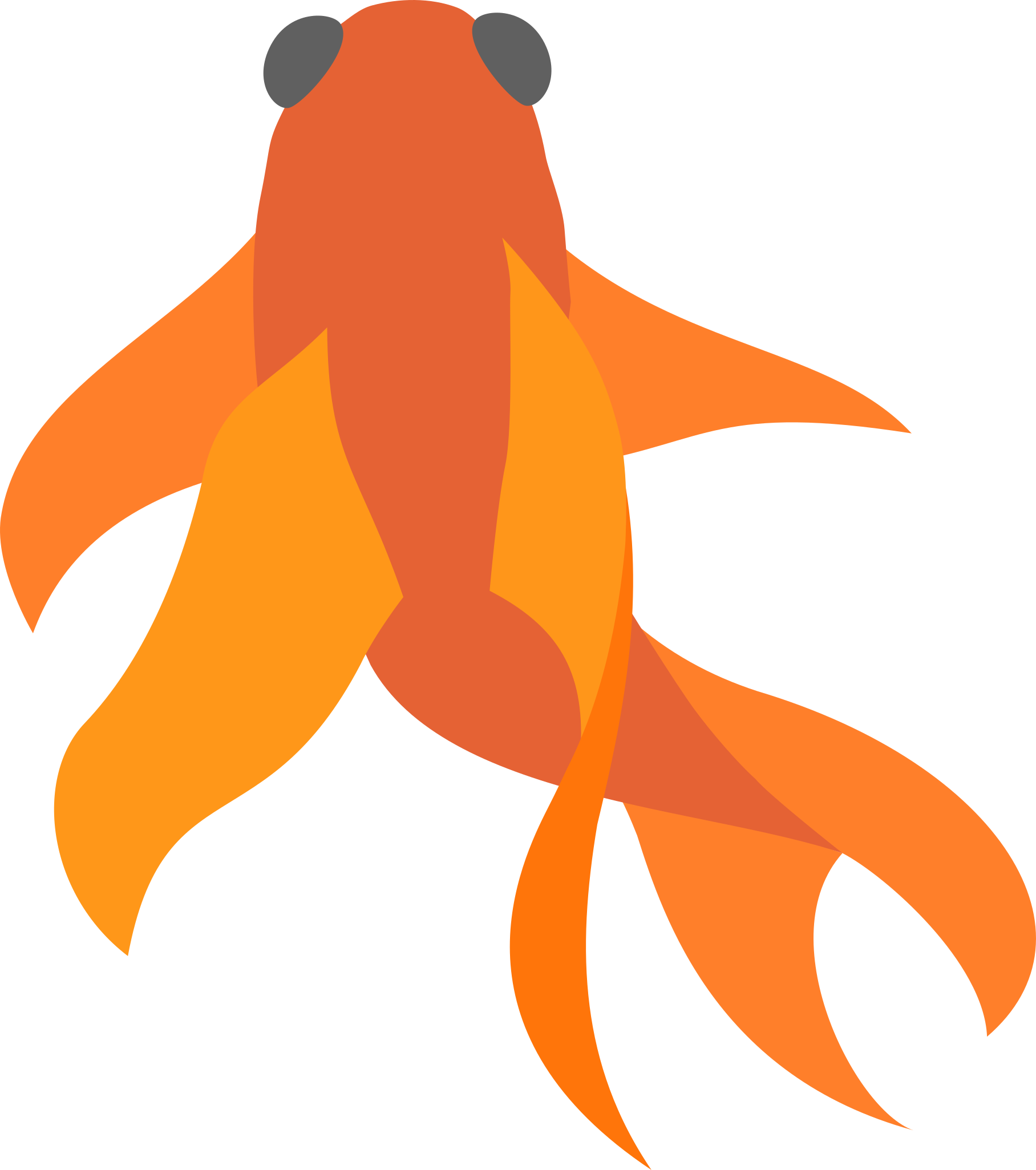 Chigraph
Chigraph